Download link:
http://www.fileserve.com/file/sDbVJNJ
File name: MXKEYUSERVIDEObymilandhal.rar
File size:12.76 MB
Thursday, August 12, 2010
Wednesday, August 11, 2010
UFC Pinout Selector 5.2
Download link:
http://www.fileserve.com/file/Sq4pFhx
File name: UFC_Pinout_selector_5.2.rar
File size:4.63 MB
MOTOROLA SERVICE CODE
MOTOROLA SECRET CODES
Motofone F3 software version: **9999* Send
C113, C114, C115, C115i, C116, C117, C118 software version: #02#*
C138, C139, C140 software version: #02#*
C155, C156, C157 software version: #02#*
C257, C261 software version: #02#*
V171, V172, V173 software version: #02#*
V175, V176, V176 software version: #02#*
C168, W220 software version: *#**837#
W208, W375 software version: #02#*
E900 software version: *#5002*8376263#
E900 full reset: *2767*3855#
Service codes Spice:
S404 enable COM port: *#42253646633# -> Device -> Set UART -> PS -> UART1/115200
S410 engineer mode: *#3646633#
S900 software version: *#8375#
S900 serial no: *#33778#
Service codes Philips:
S200 enable COM port: *#3338913# -> Device -> Set UART -> PS -> UART1/115200
Service codes "Chinese" models:
default user code: 1122, 3344, 1234, 5678
Engineer mode: *#110*01#
Factory mode: *#987#
Enable COM port: *#110*01# -> Device -> Set UART -> PS Config -> UART1/115200
Restore factory settings: *#987*99#
LCD contrast: *#369#
software version: *#800#
software version: *#900#
Service codes BenQ:
software version: *#300#
test mode: *#302*20040615#
Service codes Pantech:
software version: *01763*79837#
service menu: *01763*476#
reset defaults (phone/user code reset to default): *01763*737381#
Service codes VK-Mobile 3xx, 5xx:
software version: *#79#
software version: *#837#
service menu: *#85*364# (hold #)
Service codes VK200, VK2000, VK2010, VK2020, VK4000:
software version: *#79#
service menu: *#9998*8336# (hold #)
reset defaults (phone/user code reset to default): *#9998*7328# (hold #)
Service codes LG:
software version: 2945#*#
KG300 NVRAM format: 2945#*# -> menu 15
Service codes Sony-Ericsson:
J100 software version: #82#
Service codes Fly:
M100 software version: ####0000#
2040(i) reset defaults: *#987*99# Send
MX200 reset defaults: *#987*99# Send
MX200 software version: *#900# Send
SL300m reset defaults: *#987*99# Send
SL300m software version: *#900# Send
SL500m reset defaults: *#987*99# Send
SL500m software version: *#900# Send
MP500 reset defaults: *#987*99# Send
MP500 software version: *#900# Send
Set language to English: *#0044#
Set language to Russian: *#0007#
Service codes Konka:
C926 software version: *320# Send
C926 set default language: *#0000# Send
C926 set English language: *#0044# Send
Service codes GStar:
GM208 (Chinese Nokea 6230+) engineering menu: *#66*#
Set language to English: *#0044#
Set language to Russian: *#0007#
Service codes Motofone-F3:
Motofone F3 software version: **9999* Send
***300* Set SIM Pin
***310* / ***311* SIM Pin ON | OFF
***000* Reset Factory settings
***644* Set Voicemail number
***260* / ***261* Auto keypad lock ON | OFF
***510* / ***511* Voice Prompts ON | OFF
***160* / ***161* Restricted Calling (Phonebook only) ON | OFF
***200608* Send: software version
***200606* Send: software version
***200806* Send: flex version
***250* / ***251* Keypad tones ON | OFF
***470* Select time format
***500* /***501* Prepaid Balance Display ON | OFF
***520* Change language
Service codes Motorola:
C113, C114, C115, C115i, C116, C117, C118 software version: #02#*
C138, C139, C140 software version: #02#*
C155, C156, C157 software version: #02#*
C257, C261 software version: #02#*
V171, V172, V173 software version: #02#*
V175, V176, V176 software version: #02#*
C168, W220 software version: *#**837#
W208, W375 software version: #02#*
Motofone F3 software version: **9999* Send
C113, C114, C115, C115i, C116, C117, C118 software version: #02#*
C138, C139, C140 software version: #02#*
C155, C156, C157 software version: #02#*
C257, C261 software version: #02#*
V171, V172, V173 software version: #02#*
V175, V176, V176 software version: #02#*
C168, W220 software version: *#**837#
W208, W375 software version: #02#*
E900 software version: *#5002*8376263#
E900 full reset: *2767*3855#
Service codes Spice:
S404 enable COM port: *#42253646633# -> Device -> Set UART -> PS -> UART1/115200
S410 engineer mode: *#3646633#
S900 software version: *#8375#
S900 serial no: *#33778#
Service codes Philips:
S200 enable COM port: *#3338913# -> Device -> Set UART -> PS -> UART1/115200
Service codes "Chinese" models:
default user code: 1122, 3344, 1234, 5678
Engineer mode: *#110*01#
Factory mode: *#987#
Enable COM port: *#110*01# -> Device -> Set UART -> PS Config -> UART1/115200
Restore factory settings: *#987*99#
LCD contrast: *#369#
software version: *#800#
software version: *#900#
Service codes BenQ:
software version: *#300#
test mode: *#302*20040615#
Service codes Pantech:
software version: *01763*79837#
service menu: *01763*476#
reset defaults (phone/user code reset to default): *01763*737381#
Service codes VK-Mobile 3xx, 5xx:
software version: *#79#
software version: *#837#
service menu: *#85*364# (hold #)
Service codes VK200, VK2000, VK2010, VK2020, VK4000:
software version: *#79#
service menu: *#9998*8336# (hold #)
reset defaults (phone/user code reset to default): *#9998*7328# (hold #)
Service codes LG:
software version: 2945#*#
KG300 NVRAM format: 2945#*# -> menu 15
Service codes Sony-Ericsson:
J100 software version: #82#
Service codes Fly:
M100 software version: ####0000#
2040(i) reset defaults: *#987*99# Send
MX200 reset defaults: *#987*99# Send
MX200 software version: *#900# Send
SL300m reset defaults: *#987*99# Send
SL300m software version: *#900# Send
SL500m reset defaults: *#987*99# Send
SL500m software version: *#900# Send
MP500 reset defaults: *#987*99# Send
MP500 software version: *#900# Send
Set language to English: *#0044#
Set language to Russian: *#0007#
Service codes Konka:
C926 software version: *320# Send
C926 set default language: *#0000# Send
C926 set English language: *#0044# Send
Service codes GStar:
GM208 (Chinese Nokea 6230+) engineering menu: *#66*#
Set language to English: *#0044#
Set language to Russian: *#0007#
Service codes Motofone-F3:
Motofone F3 software version: **9999* Send
***300* Set SIM Pin
***310* / ***311* SIM Pin ON | OFF
***000* Reset Factory settings
***644* Set Voicemail number
***260* / ***261* Auto keypad lock ON | OFF
***510* / ***511* Voice Prompts ON | OFF
***160* / ***161* Restricted Calling (Phonebook only) ON | OFF
***200608* Send: software version
***200606* Send: software version
***200806* Send: flex version
***250* / ***251* Keypad tones ON | OFF
***470* Select time format
***500* /***501* Prepaid Balance Display ON | OFF
***520* Change language
Service codes Motorola:
C113, C114, C115, C115i, C116, C117, C118 software version: #02#*
C138, C139, C140 software version: #02#*
C155, C156, C157 software version: #02#*
C257, C261 software version: #02#*
V171, V172, V173 software version: #02#*
V175, V176, V176 software version: #02#*
C168, W220 software version: *#**837#
W208, W375 software version: #02#*
Saturday, July 24, 2010
Monday, July 5, 2010
Sunday, July 4, 2010
Wednesday, June 30, 2010
New Microphone Solution
Hardware Application Microphone Solution.
Download link:
File name: Nokia Mic Solution.rar
File size:13.06 MB
New LG Codes entry Instruction
with original sim inside ( in same case work motorola test card, but not in all modesl )
bl40 - 2945#*40#
km900 - 2945#*71001#
gw300 - 2945#*71001# or 2945#*700#
gb250 - 2945#*71001#
kb770 - 2945*#770#
km380 - 2945#*71001#
gb330 - 2945#*71001#
gd510 - 2945#*71001#
gt505 - 2945#*505#
gw520 - 2945#*71001#
gd900 is 2945#*71001#
Send a message via MSN to Nurettin Duman
Lg Codes
2945#*# - service menu (code reset)(W3000 G5300 C1200 G7100...)
2945#- hold (LG 500,600)
B1200 *+pwr, 6,6,8 Service Menu
B1300 *+pwr, 1,5,9 Service Menu
Security Removing Code For Lg 8110,8120.
47328545454#
Or
277634#*#
ALL LG 2G and 3G GSM mobile phones Service codes for Security lock reset and service tests/software version check. etc...
ALL LG 2G : 2945#*#
8110 & 8120 : 277634#*#
U8130 & U8138 : 47328545454#
8180 old sw : 49857465454#
8180 new sw : 492662464663#
8330 : 637664#*#
8360 : *6*41*12##
8380 : 525252#*#
LG 8550 885508428679#*#
U880 2+5 Power ON
U890 142358#*#
U900 Unlock UK 082065#*#
kf75x
338464#*#
ku580
1475369586#*#
How to enter my Unlock Code on LG Electronics ?
Model : LG KU990 Viewty
kf75x
338464#*#
ku580
1475369586#*#
1. insert original sim card and turn phone on.
2. Press telephone icon at bottom of screen to bring up the phone keypad
3. Enter 2945#*990#
4. A menu will pop up, select sim unlock
5. Enter your unlock code and press ok
6. The phone will then reboot and the unlock is complete.
Model : LG CU400
1 - Insert SIM Card from a unsupported network provider,
2 - Power on the handset,
3 - Phone will display "Invalid SmartChip"
4 - In Idle screen, enter : 159753#*#
5 - Phone will display "Enter NCK, Remaining 5"
6 - Enter the 8 digit SIM Unlock code
7 - Select "OK"
8 - The handset is now successfully unlocked
Model : LG U8150
1 - Switch ON your phone with a NOT Allowed SIM Card,
2 - Compose : 2, 7, 7, 6, 3, 4, #, *, #,
3 - Go to menu "SIM Lock",
4 - Enter the Unlock Code we send to you.
Model : LG U400
1. Insert the network SIM in the handset which has given u the LG U400.
2. Enter 2945#*88110#.
3. The phone will then prompt 'Unlock sim'. Press OK.
4. The phone will then prompt 'Network Unlock'. Press OK.
5. The phone will then prompt- 'Input Network Control Key'.
Enter the 8 digit unlocking code. Press OK. If the unlocking code comes with only 7 digits, add a 0 in front of the 7 digit code. If the unlocking code comes with only 6 digits, add 00 in front of the 6 digit code.
6. It should give you the message Success.
7. Come back to the main screen and Enter 2945#*88110#.
8. The phone will then prompt unlock sim. Press OK.
9. The phone will then prompt Network Unlock/ Lock but if you scroll down you will see a message Enter SP Lock. Enter SP Code.
10. Then press OK
Model : All other model
1 - Switch ON your phone with an Allowed SIM Card,
2 - Then compose :
2945#*5101# - (if you have a LG 510w)
1945#*5101# - (if you have a LG 1200 & B1200)
2945#*5221# - (if you have a LG 5200 & 52200)
2945#*5301# - (if you have a LG 5300)
2945#*5401# - (if you have a LG 5400)
2945#*70001# - (if you have a LG 7020)
2945#*7101# - (if you have a LG 7100)
2945#*1201# or 2945#*70001# - (if you have a LG 1100)
2945#*70001# - (if you have a LG7250T)
2945#*2201# - (if you have a LG C2200)
2945#*5301# - (if you have a LG T5100)
2945#*3311# - (if you have a LG C3310)
3 - Go to "Menu" and then to "Settings",
4 - Then select "Security",
5 - To finish select "Network Provider" and select "Desactivate"
6 - Enter the Unlock Code we send to you.
Model : To Classify
For the next models u must to insert the original SIM:
LG C3100 press 2945#*3101#
LG C3380 press 2945#*7101#
LG F2300 press 2945#*7101#
LG KE260 press 2945#*2601#
LG KE970 press 2945#*9701#
LG KG120 press 2945#*1201#
LG KG220 press 2945#*1201#
LG KG240 press 2945#*3311#
LG KG280 press 2945#*7101#
LG KG290 press 2945#*7101#
LG KG800 press 2945#*7101#
LG KU250 press 2945#*250#
LG KU380 press 2945#*380#
After that will appear an secret menu,go to settings-security- sim lock ,enter NCK and press OK.
For next models insert one SIM ,not the original SIM:
LG KU311 press 815118#*#
LG KU800 press 82652#*#
LG L600v press 815118#*#
LG U8150 press 277634#*#
LG U8210 press 277634#*#
LG U8500 press 277634#*#
Enter NCK and press OK.
kf75x
338464#*#
ku580
1475369586#*#
for kp110 - 2945#*20001#
with original sim card inside
for bl20 - 2945#*20#
with original sim card or moto test card
for u370 - 2945#*370#
gw620 - 2945#*71001#
bl40 - 2945#*40#
km900 - 2945#*71001#
gw300 - 2945#*71001# or 2945#*700#
gb250 - 2945#*71001#
kb770 - 2945*#770#
km380 - 2945#*71001#
gb330 - 2945#*71001#
gd510 - 2945#*71001#
gt505 - 2945#*505#
gw520 - 2945#*71001#
gd900 is 2945#*71001#
Send a message via MSN to Nurettin Duman
Lg Codes
2945#*# - service menu (code reset)(W3000 G5300 C1200 G7100...)
2945#- hold (LG 500,600)
B1200 *+pwr, 6,6,8 Service Menu
B1300 *+pwr, 1,5,9 Service Menu
Security Removing Code For Lg 8110,8120.
47328545454#
Or
277634#*#
ALL LG 2G and 3G GSM mobile phones Service codes for Security lock reset and service tests/software version check. etc...
ALL LG 2G : 2945#*#
8110 & 8120 : 277634#*#
U8130 & U8138 : 47328545454#
8180 old sw : 49857465454#
8180 new sw : 492662464663#
8330 : 637664#*#
8360 : *6*41*12##
8380 : 525252#*#
LG 8550 885508428679#*#
U880 2+5 Power ON
U890 142358#*#
U900 Unlock UK 082065#*#
kf75x
338464#*#
ku580
1475369586#*#
How to enter my Unlock Code on LG Electronics ?
Model : LG KU990 Viewty
kf75x
338464#*#
ku580
1475369586#*#
1. insert original sim card and turn phone on.
2. Press telephone icon at bottom of screen to bring up the phone keypad
3. Enter 2945#*990#
4. A menu will pop up, select sim unlock
5. Enter your unlock code and press ok
6. The phone will then reboot and the unlock is complete.
Model : LG CU400
1 - Insert SIM Card from a unsupported network provider,
2 - Power on the handset,
3 - Phone will display "Invalid SmartChip"
4 - In Idle screen, enter : 159753#*#
5 - Phone will display "Enter NCK, Remaining 5"
6 - Enter the 8 digit SIM Unlock code
7 - Select "OK"
8 - The handset is now successfully unlocked
Model : LG U8150
1 - Switch ON your phone with a NOT Allowed SIM Card,
2 - Compose : 2, 7, 7, 6, 3, 4, #, *, #,
3 - Go to menu "SIM Lock",
4 - Enter the Unlock Code we send to you.
Model : LG U400
1. Insert the network SIM in the handset which has given u the LG U400.
2. Enter 2945#*88110#.
3. The phone will then prompt 'Unlock sim'. Press OK.
4. The phone will then prompt 'Network Unlock'. Press OK.
5. The phone will then prompt- 'Input Network Control Key'.
Enter the 8 digit unlocking code. Press OK. If the unlocking code comes with only 7 digits, add a 0 in front of the 7 digit code. If the unlocking code comes with only 6 digits, add 00 in front of the 6 digit code.
6. It should give you the message Success.
7. Come back to the main screen and Enter 2945#*88110#.
8. The phone will then prompt unlock sim. Press OK.
9. The phone will then prompt Network Unlock/ Lock but if you scroll down you will see a message Enter SP Lock. Enter SP Code.
10. Then press OK
Model : All other model
1 - Switch ON your phone with an Allowed SIM Card,
2 - Then compose :
2945#*5101# - (if you have a LG 510w)
1945#*5101# - (if you have a LG 1200 & B1200)
2945#*5221# - (if you have a LG 5200 & 52200)
2945#*5301# - (if you have a LG 5300)
2945#*5401# - (if you have a LG 5400)
2945#*70001# - (if you have a LG 7020)
2945#*7101# - (if you have a LG 7100)
2945#*1201# or 2945#*70001# - (if you have a LG 1100)
2945#*70001# - (if you have a LG7250T)
2945#*2201# - (if you have a LG C2200)
2945#*5301# - (if you have a LG T5100)
2945#*3311# - (if you have a LG C3310)
3 - Go to "Menu" and then to "Settings",
4 - Then select "Security",
5 - To finish select "Network Provider" and select "Desactivate"
6 - Enter the Unlock Code we send to you.
Model : To Classify
For the next models u must to insert the original SIM:
LG C3100 press 2945#*3101#
LG C3380 press 2945#*7101#
LG F2300 press 2945#*7101#
LG KE260 press 2945#*2601#
LG KE970 press 2945#*9701#
LG KG120 press 2945#*1201#
LG KG220 press 2945#*1201#
LG KG240 press 2945#*3311#
LG KG280 press 2945#*7101#
LG KG290 press 2945#*7101#
LG KG800 press 2945#*7101#
LG KU250 press 2945#*250#
LG KU380 press 2945#*380#
After that will appear an secret menu,go to settings-security- sim lock ,enter NCK and press OK.
For next models insert one SIM ,not the original SIM:
LG KU311 press 815118#*#
LG KU800 press 82652#*#
LG L600v press 815118#*#
LG U8150 press 277634#*#
LG U8210 press 277634#*#
LG U8500 press 277634#*#
Enter NCK and press OK.
kf75x
338464#*#
ku580
1475369586#*#
for kp110 - 2945#*20001#
with original sim card inside
for bl20 - 2945#*20#
with original sim card or moto test card
for u370 - 2945#*370#
gw620 - 2945#*71001#
Tuesday, June 29, 2010
Friday, June 25, 2010
Thursday, June 24, 2010
Monday, June 21, 2010
Tuesday, June 15, 2010
AVG Antivirus Pro 9.0
AVG Antivirus Pro most popular product is its free antivirus, but the company also makes two enhanced security suites that are geared for users who don't mind paying for additional protection--as long as it's worthwhile. AVG Anti-Virus 9 introduces a few new features, claiming faster scan times, faster boot times, and other under-the-hood improvements.
Download link:
Download
Download link:
Download
Monday, June 7, 2010
Sunday, June 6, 2010
Friday, June 4, 2010
Sunday, May 30, 2010
Saturday, May 29, 2010
Wednesday, May 26, 2010
all china mobile pinout collection
Thursday, May 20, 2010
Running SFC without a CD ROM
Running SFC without a CD ROM
If you run sfc /scannow and get prompted to insert a CD,
there are a couple of changes you might need to make.
Slipstream your copy of WindowsXP with the latest service pack you have applied.
For detailed unstructions on how to do this see:
SlipStreaming a Service Pack into Windows XP below is link
Code:
http://www.onecomputerguy.com/install/winxp_slipstream.htm
Once these files are on your hard drive, you can simply make a few registry changes to point to those locations.
Start Regedit
Go to the follow locations and change the path to wherever you copied the source files.
Code:
HKEY_LOCAL_MACHINE\SOFTWARE\Microsoft\Windows\CurrentVersion\Setup\ServicePackSourcePath
HKEY_LOCAL_MACHINE\SOFTWARE\Microsoft\Windows\CurrentVersion\Setup\SourcePath
the last one might not be necessary
HKEY_LOCAL_MACHINE\SOFTWARE\Microsoft\Windows NT\CurrentVersion\SourcePath
If you run sfc /scannow and get prompted to insert a CD,
there are a couple of changes you might need to make.
Slipstream your copy of WindowsXP with the latest service pack you have applied.
For detailed unstructions on how to do this see:
SlipStreaming a Service Pack into Windows XP below is link
Code:
http://www.onecomputerguy.com/install/winxp_slipstream.htm
Once these files are on your hard drive, you can simply make a few registry changes to point to those locations.
Start Regedit
Go to the follow locations and change the path to wherever you copied the source files.
Code:
HKEY_LOCAL_MACHINE\SOFTWARE\Microsoft\Windows\CurrentVersion\Setup\ServicePackSourcePath
HKEY_LOCAL_MACHINE\SOFTWARE\Microsoft\Windows\CurrentVersion\Setup\SourcePath
the last one might not be necessary
HKEY_LOCAL_MACHINE\SOFTWARE\Microsoft\Windows NT\CurrentVersion\SourcePath
JAF FULL PKEY EMULATOR

Download link:
http://www.ziddu.com/download/9945989/OGM_JAF_PKEYBYSMAIL002_v3Backup.exe.html
OR
File name: OGM_JAF_PKEY BY SMAIL002 _v3 Backup.exe
File size:4.05 MB
Monday, May 17, 2010
How to input the unlocking codes,Blackberry
Note : how to input the unlocking codes
-------------------------------------------------------------------------------------
Blackberry
5xxx, 6xxxx, 7xxxx Series (except for BB 7100 and 7130)
Attention!
Be extra cautious while entering the code. Blackberry phones have limited number of attempts after which your phone will permanently lock and become "hard-locked". If you received an error after entering the code STOP and contact us with the exact error message.
Turn wireless mode off
Go to "Options" menu
Go to "SIM card"then press the jogdial to select it
Type MEPD (not case sensitive). You will not see text appear on screen while typing
It will say "Network active"
Press and hold the ALT key (half moon looking key on the lower left side)
While holding the ALT key type in MEPE (not case sensitive). You will not see text appear on screen while typing
When prompted enter supplied unlock code
After entering the code press the jog dial
Your phone is unlocked
Blackberry 7100, 7130
Attention!
Be extra cautions while entering the code. Blackberry phones have limited number of attempts after which your phone will permanently lock and become "hard-locked". If you received an error after entering the code STOP and contact us with the exact error message.
Turn wireless mode off
While on the home screen click the "Tools" icon
Go to "Options" menu
Select "Settings"
Go to "SIM card" then press the jogdial to select it. You should see the phone number and the SIM ID number
Type MEPP2 (not case sensitive). You will not see text appear on screen while typing.
Press ALT and 2 simultaneously to get number 2.
Enter supplied unlock code
After entering the code press the jog dial
Your phone is unlocked
Blackberry 8100 Pearl
Attention!
Be extra cautions while entering the code. Blackberry phones have limited number of attempts after which your phone will permanently lock and become "hard-locked". If you received an error after entering the code STOP and contact us with the exact error message.
Unlocking can be done without SIM card inserted
Turn wireless mode off
While on the home screen click the "Settings" icon
Go to "Options" menu
Select "Advanced options"
Go to "SIM card" then press the jogdial to select it
Type MEPP2. You will not see text appear on screen while typing
Press ALT and 2 simultaneously to get number 2.
Enter supplied unlock code
After entering the code press the trackball once
Your phone is unlocked
If the unlocking code is entered incorrectly the next attempt to unlock the device will be delayed for 10 seconds increments. The number of unlocking attempts is limited. When this number is reached the phone will be permanently blocked.
alternative instructions
Insert SIM card into the device
Power on the phone and turn Wireless Off
Go to "Settings" then "Options" menu and select "Advanced options"
Go to "SIM card" then press the jogdial to select it
Type MEPPD. Please note that you will not see what you type on the screen.
Type MEPP2. You will not see text appear on screen while typing
Press ALT and 2 simultaneously to get number 2.
Enter supplied unlock code
After entering the code press the trackball once
Your phone is unlocked
alternative instructions for some Vodafone Blackberry 8100
Insert non original SIM card into the device
Power on the phone and turn Wireless Off
Go to "Settings" then "Advanced options"
Go to "SIM card" then press the jogdial to select it
Type MEPP2 while holding Alt, multitap enabled (hold [Alt], type [M] [ER] [OP] [OP] [TY]. Please note that you will not see what you type on the screen.
When prompted with "Enter Network MEP code (255 left)" on the screen, enter the 16-digit network unlock code provided for your phone, then press Enter
Pull the battery out of the phone
Switch the phone on and the phone will be automatically unlocked
If the unlocking code is entered incorrectly the next attempt to unlock the device will be delayed for 10 seconds increments. The number of unlocking attempts is limited. When this number is reached the phone will be permanently blocked.
To unblock such phone, it must be taken to a RIM service centre. No outgoing calls including emergency call is possible when the phone is blocked.
Blackberry Curve, 8800, 8300
Attention!
Be extra cautions while entering the code. Blackberry phones have limited number of attempts after which your phone will permanently lock and become "hard-locked". If you received an error after entering the code STOP and contact us with the exact error message.
Unlocking can be done without SIM card inserted
Turn wireless mode off
While on the home screen click the "Settings" icon
Go to "Options" menu and select "Advanced options"
Select "SIM card"
Hold the ALT key while typing MEPE. You will not see text appear on screen while typing
You should be presented with a prompt "Enter Network MEP Code"
Enter supplied unlock code
After entering the code press the trackball once
Your phone is unlocked
If the unlocking code is entered incorrectly the next attempt to unlock the device will be delayed for 10 seconds increments. The number of unlocking attempts is limited. When this number is reached the phone will be permanently blocked.
To unblock such phone, it must be taken to a RIM service centre. No outgoing calls including emergency call is possible when the phone is blocked.
alternative instructions
Turn wireless mode off
While on the home screen click the "Settings" icon
Go to "Options" menu and select "Advanced options"
Select "SIM card"
While holding the ALT key type MEPD. You will not see text appear on screen while typing
While holding the ALT key type MEPE. You will not see text appear on screen while typing
You should be presented with a prompt "Enter Network MEP Code"
Enter supplied unlock code
After entering the code press the trackball once
Your phone is unlocked
Blackberry 8700, 8700c, 8707
Attention!
Be extra cautions while entering the code. Blackberry phones have limited number of attempts after which your phone will permanently lock and become "hard-locked". If you received an error after entering the code STOP and contact us with the exact error message.
Unlocking of these models requires a SIM card inserted (active or inactive)
Turn wireless mode off
While on the home screen click the "Settings" icon
Go to "Options" menu and select "Advanced options"
Select "SIM card"
Hold the ALT key while typing MEPE. You will not see text appear on screen while typing
You should be presented with a prompt "Enter Network MEP Code"
Enter supplied unlock code
After entering the code press the trackball once
Your phone is unlocked
Blackberry 8230 Curve
Attention!
Be extra cautions while entering the code. Blackberry phones have limited number of attempts after which your phone will permanently lock and become "hard-locked". If you received an error after entering the code STOP and contact us with the exact error message.
Press the "menu" key
Scroll and select "Manage connections"
Select "Turn all connections off"
Press "Escape" to go back to the "Home" screen
Go to "Options" menu and select "Advanced options"
Select "SIM card"
Hold the ALT key while typing MEPD. You will not see text appear on screen while typing. This opens up a personalization menu
Hold the ALT key while typing MEP2. You will not see text appear on screen while typing
Press ALT and 2 simultaneously to get number 2.
You should be presented with a prompt "Enter Network MEP Code"
Enter supplied unlock code
After entering the code press the trackball once
Restart your phone and restore connections by following the first two steps
Your phone is unlocked
Blackberry 8830, 9000, 9500, 9530 Storm
Attention!
Be extra cautions while entering the code. Blackberry phones have limited number of attempts after which your phone will permanently lock and become "hard-locked". If you received an error after entering the code STOP and contact us with the exact error message.
Insert a non accepted sim card
Scroll and select "Manage connections"
Select "Turn all connections off"
Press "Escape" to go back to the "Home" screen
Go to "Options" menu and select "Advanced options"
Select "SIM card"
Select "Show keyboard" (optional)
Hold the ALT key or SHIFT key while typing MEPD. You will not see text appear on screen while typing. This opens up a personalization menu
Hold the ALT key while typing MEP2. You will not see text appear on screen while typing
You should be presented with a prompt "Enter Network MEP Code"
Enter supplied unlock code
After entering the code press the trackball once
Restart your phone and restore connections by following the first two steps
Your phone is unlocked
Possible issues:
In case of issues with one of the steps you can try to use a sim card from another carrier.
If you have issues with the phone not recognizing the network, make sure the radio is on by making sure it is not low on power.
Sometimes the phone requires you to do MEPPD instead of MEPD and if that occurs, you will need to do MEPP2 instead of MEP2
If you have issues with the network not working after you have finished and the phone isn't low on power, switch from Global to GSM to Verizon a few times (keep on doing) and after 3 times of the process completed, leave it on GSM. Should work now.
Blackberry 9530 Storm from Verizon
Attention!
Be extra cautions while entering the code. Blackberry phones have limited number of attempts after which your phone will permanently lock and become "hard-locked". If you received an error after entering the code STOP and contact us with the exact error message.
Turn the phone sideways so you get the full qwerty keypad
Insert original sim card
Scroll and select "Manage connections"
Select "Turn all connections off"
Press "Escape" to go back to the "Home" screen
Go to "Options" menu and select "Status"
Input required info into Guarded Link to retrieve the unlock code
Go to "Options" and then to "Advanced options"
Select "Sim Card"
Hold the ALT key while typing MEPD. You will not see text appear on screen while typing. This opens up a personalization menu
Hold the ALT key while typing MEP2. You will not see text appear on screen while typing
Press ALT and 2 simultaneously to get number 2.
You should be presented with a prompt "Enter Network MEP Code"
Enter supplied unlock code
After entering the code press the trackball once
Restart your phone and restore connections by following the first two steps
Your phone is unlocked
-------------------------------------------------------------------------------------
Blackberry
5xxx, 6xxxx, 7xxxx Series (except for BB 7100 and 7130)
Attention!
Be extra cautious while entering the code. Blackberry phones have limited number of attempts after which your phone will permanently lock and become "hard-locked". If you received an error after entering the code STOP and contact us with the exact error message.
Turn wireless mode off
Go to "Options" menu
Go to "SIM card"then press the jogdial to select it
Type MEPD (not case sensitive). You will not see text appear on screen while typing
It will say "Network active"
Press and hold the ALT key (half moon looking key on the lower left side)
While holding the ALT key type in MEPE (not case sensitive). You will not see text appear on screen while typing
When prompted enter supplied unlock code
After entering the code press the jog dial
Your phone is unlocked
Blackberry 7100, 7130
Attention!
Be extra cautions while entering the code. Blackberry phones have limited number of attempts after which your phone will permanently lock and become "hard-locked". If you received an error after entering the code STOP and contact us with the exact error message.
Turn wireless mode off
While on the home screen click the "Tools" icon
Go to "Options" menu
Select "Settings"
Go to "SIM card" then press the jogdial to select it. You should see the phone number and the SIM ID number
Type MEPP2 (not case sensitive). You will not see text appear on screen while typing.
Press ALT and 2 simultaneously to get number 2.
Enter supplied unlock code
After entering the code press the jog dial
Your phone is unlocked
Blackberry 8100 Pearl
Attention!
Be extra cautions while entering the code. Blackberry phones have limited number of attempts after which your phone will permanently lock and become "hard-locked". If you received an error after entering the code STOP and contact us with the exact error message.
Unlocking can be done without SIM card inserted
Turn wireless mode off
While on the home screen click the "Settings" icon
Go to "Options" menu
Select "Advanced options"
Go to "SIM card" then press the jogdial to select it
Type MEPP2. You will not see text appear on screen while typing
Press ALT and 2 simultaneously to get number 2.
Enter supplied unlock code
After entering the code press the trackball once
Your phone is unlocked
If the unlocking code is entered incorrectly the next attempt to unlock the device will be delayed for 10 seconds increments. The number of unlocking attempts is limited. When this number is reached the phone will be permanently blocked.
alternative instructions
Insert SIM card into the device
Power on the phone and turn Wireless Off
Go to "Settings" then "Options" menu and select "Advanced options"
Go to "SIM card" then press the jogdial to select it
Type MEPPD. Please note that you will not see what you type on the screen.
Type MEPP2. You will not see text appear on screen while typing
Press ALT and 2 simultaneously to get number 2.
Enter supplied unlock code
After entering the code press the trackball once
Your phone is unlocked
alternative instructions for some Vodafone Blackberry 8100
Insert non original SIM card into the device
Power on the phone and turn Wireless Off
Go to "Settings" then "Advanced options"
Go to "SIM card" then press the jogdial to select it
Type MEPP2 while holding Alt, multitap enabled (hold [Alt], type [M] [ER] [OP] [OP] [TY]. Please note that you will not see what you type on the screen.
When prompted with "Enter Network MEP code (255 left)" on the screen, enter the 16-digit network unlock code provided for your phone, then press Enter
Pull the battery out of the phone
Switch the phone on and the phone will be automatically unlocked
If the unlocking code is entered incorrectly the next attempt to unlock the device will be delayed for 10 seconds increments. The number of unlocking attempts is limited. When this number is reached the phone will be permanently blocked.
To unblock such phone, it must be taken to a RIM service centre. No outgoing calls including emergency call is possible when the phone is blocked.
Blackberry Curve, 8800, 8300
Attention!
Be extra cautions while entering the code. Blackberry phones have limited number of attempts after which your phone will permanently lock and become "hard-locked". If you received an error after entering the code STOP and contact us with the exact error message.
Unlocking can be done without SIM card inserted
Turn wireless mode off
While on the home screen click the "Settings" icon
Go to "Options" menu and select "Advanced options"
Select "SIM card"
Hold the ALT key while typing MEPE. You will not see text appear on screen while typing
You should be presented with a prompt "Enter Network MEP Code"
Enter supplied unlock code
After entering the code press the trackball once
Your phone is unlocked
If the unlocking code is entered incorrectly the next attempt to unlock the device will be delayed for 10 seconds increments. The number of unlocking attempts is limited. When this number is reached the phone will be permanently blocked.
To unblock such phone, it must be taken to a RIM service centre. No outgoing calls including emergency call is possible when the phone is blocked.
alternative instructions
Turn wireless mode off
While on the home screen click the "Settings" icon
Go to "Options" menu and select "Advanced options"
Select "SIM card"
While holding the ALT key type MEPD. You will not see text appear on screen while typing
While holding the ALT key type MEPE. You will not see text appear on screen while typing
You should be presented with a prompt "Enter Network MEP Code"
Enter supplied unlock code
After entering the code press the trackball once
Your phone is unlocked
Blackberry 8700, 8700c, 8707
Attention!
Be extra cautions while entering the code. Blackberry phones have limited number of attempts after which your phone will permanently lock and become "hard-locked". If you received an error after entering the code STOP and contact us with the exact error message.
Unlocking of these models requires a SIM card inserted (active or inactive)
Turn wireless mode off
While on the home screen click the "Settings" icon
Go to "Options" menu and select "Advanced options"
Select "SIM card"
Hold the ALT key while typing MEPE. You will not see text appear on screen while typing
You should be presented with a prompt "Enter Network MEP Code"
Enter supplied unlock code
After entering the code press the trackball once
Your phone is unlocked
Blackberry 8230 Curve
Attention!
Be extra cautions while entering the code. Blackberry phones have limited number of attempts after which your phone will permanently lock and become "hard-locked". If you received an error after entering the code STOP and contact us with the exact error message.
Press the "menu" key
Scroll and select "Manage connections"
Select "Turn all connections off"
Press "Escape" to go back to the "Home" screen
Go to "Options" menu and select "Advanced options"
Select "SIM card"
Hold the ALT key while typing MEPD. You will not see text appear on screen while typing. This opens up a personalization menu
Hold the ALT key while typing MEP2. You will not see text appear on screen while typing
Press ALT and 2 simultaneously to get number 2.
You should be presented with a prompt "Enter Network MEP Code"
Enter supplied unlock code
After entering the code press the trackball once
Restart your phone and restore connections by following the first two steps
Your phone is unlocked
Blackberry 8830, 9000, 9500, 9530 Storm
Attention!
Be extra cautions while entering the code. Blackberry phones have limited number of attempts after which your phone will permanently lock and become "hard-locked". If you received an error after entering the code STOP and contact us with the exact error message.
Insert a non accepted sim card
Scroll and select "Manage connections"
Select "Turn all connections off"
Press "Escape" to go back to the "Home" screen
Go to "Options" menu and select "Advanced options"
Select "SIM card"
Select "Show keyboard" (optional)
Hold the ALT key or SHIFT key while typing MEPD. You will not see text appear on screen while typing. This opens up a personalization menu
Hold the ALT key while typing MEP2. You will not see text appear on screen while typing
You should be presented with a prompt "Enter Network MEP Code"
Enter supplied unlock code
After entering the code press the trackball once
Restart your phone and restore connections by following the first two steps
Your phone is unlocked
Possible issues:
In case of issues with one of the steps you can try to use a sim card from another carrier.
If you have issues with the phone not recognizing the network, make sure the radio is on by making sure it is not low on power.
Sometimes the phone requires you to do MEPPD instead of MEPD and if that occurs, you will need to do MEPP2 instead of MEP2
If you have issues with the network not working after you have finished and the phone isn't low on power, switch from Global to GSM to Verizon a few times (keep on doing) and after 3 times of the process completed, leave it on GSM. Should work now.
Blackberry 9530 Storm from Verizon
Attention!
Be extra cautions while entering the code. Blackberry phones have limited number of attempts after which your phone will permanently lock and become "hard-locked". If you received an error after entering the code STOP and contact us with the exact error message.
Turn the phone sideways so you get the full qwerty keypad
Insert original sim card
Scroll and select "Manage connections"
Select "Turn all connections off"
Press "Escape" to go back to the "Home" screen
Go to "Options" menu and select "Status"
Input required info into Guarded Link to retrieve the unlock code
Go to "Options" and then to "Advanced options"
Select "Sim Card"
Hold the ALT key while typing MEPD. You will not see text appear on screen while typing. This opens up a personalization menu
Hold the ALT key while typing MEP2. You will not see text appear on screen while typing
Press ALT and 2 simultaneously to get number 2.
You should be presented with a prompt "Enter Network MEP Code"
Enter supplied unlock code
After entering the code press the trackball once
Restart your phone and restore connections by following the first two steps
Your phone is unlocked
Wednesday, April 7, 2010
Restoring Desktop Icon to the Quicklaunch Bar
If you mistakenly deleted the icon for the Desktop on the Quicklaunch toolbar
Go to C:\Documents and Settings\user_name\Application Data\Microsoft\Internet Explorer\Quick Launch
(where user_name is replaced by your login name)
Create a Text file called ShowDesktop.SCF with the following contents:
[Shell]
Command=2
IconFile=explorer.exe,3
[Taskbar]
Command=ToggleDesktop
You can also DOWNLOAD a file, uncompress it, and copy to the toolbar or wherever you would like.
Code:
http://www.onecomputerguy.com/software/show_desktop.zip
Go to C:\Documents and Settings\user_name\Application Data\Microsoft\Internet Explorer\Quick Launch
(where user_name is replaced by your login name)
Create a Text file called ShowDesktop.SCF with the following contents:
[Shell]
Command=2
IconFile=explorer.exe,3
[Taskbar]
Command=ToggleDesktop
You can also DOWNLOAD a file, uncompress it, and copy to the toolbar or wherever you would like.
Code:
http://www.onecomputerguy.com/software/show_desktop.zip
Viewing Installed Drivers
If you want to see a list of installed drivers, you can run the driverquery program
There are a lot of available switches to view different types of information.
On use can be to export to a CSV file for viewing in Excel
An example would then be:
Driverquery /v /fo csv > drivers.csv
________________________________________
Operation Was Attempted on Something That Is Not a Socket Error
If you get this error when you try and renew your IP address,
Likely the winsock2 registry entries are corrupted.
The basic steps to fix this are:
1.Remove the old registry entries - Reg file
REGEDIT4
Code:
[-HKEY_LOCAL_MACHINE\System\CurrentControlSet\Services\Winsock]
[-HKEY_LOCAL_MACHINE\System\CurrentControlSet\Services\Winsock2]
2. Import the correct registry entries - Reg file
Code:
http://www.onecomputerguy.com/reg/xp_winsock.reg
3. Reboot the computer
There are a lot of available switches to view different types of information.
On use can be to export to a CSV file for viewing in Excel
An example would then be:
Driverquery /v /fo csv > drivers.csv
________________________________________
Operation Was Attempted on Something That Is Not a Socket Error
If you get this error when you try and renew your IP address,
Likely the winsock2 registry entries are corrupted.
The basic steps to fix this are:
1.Remove the old registry entries - Reg file
REGEDIT4
Code:
[-HKEY_LOCAL_MACHINE\System\CurrentControlSet\Services\Winsock]
[-HKEY_LOCAL_MACHINE\System\CurrentControlSet\Services\Winsock2]
2. Import the correct registry entries - Reg file
Code:
http://www.onecomputerguy.com/reg/xp_winsock.reg
3. Reboot the computer
Speeding Up Network Browsing
There are a lot of things which can negatively impact how fast XP will browse network shares.
One has been previously covered regarding browsing to Win9x computers.
Other things you can try, especially when there is slow browsing to network shares with a lot of files:
1. Remove current shortcuts in My Network Places
2. Change the registry so shared folders on remote computers are not automatically added to My Network Places when you even open a document from that shared folder
1. Start Regedit
2. Create a DWORD value:
3.
Code:
HKEY_Current_User \ Software \ Microsoft \ Windows \ CurrentVersion \ Policies \ Explorer \ NoRecentDocsNetHood to 1.
4. I have also seen setting the following help as well.
Code:
HKEY_Current_User \ Software \ Microsoft \ Windows \ CurrentVersion \ Policies \ Explorer \ UseDesktopIniCache to 1.
Reg file to do both
Windows Registry Editor Version 5.00
Code:
[HKEY_LOCAL_MACHINE\SOFTWARE\Microsoft\Windows\CurrentVersion\policies\Explorer]
"UseDesktopIniCache"=dword:00000001
"NoRecentDocsNetHood"=dword:00000001
________________________________________
3. Increase the amount of data is buffered at one time to send to a client. On the computer with the shared directory:
1.Start Regedit
2.Goto
Code:
HKEY_LOCAL_MACHINE\SYSTEM\CurrentControlSet\Services\LanmanServer\Parameters
3.Create a DWORD Key called SizReqBuf
4.Give it a value of Hex FFFF
Reg file
Windows Registry Editor Version 5.00
Code:
[HKEY_LOCAL_MACHINE\SYSTEM\CurrentControlSet\Services\lanmanserver\parameters]
"SizReqBuf"=dword:0000ffff
Code:
http://support.microsoft.com/?kbid=320829
One has been previously covered regarding browsing to Win9x computers.
Other things you can try, especially when there is slow browsing to network shares with a lot of files:
1. Remove current shortcuts in My Network Places
2. Change the registry so shared folders on remote computers are not automatically added to My Network Places when you even open a document from that shared folder
1. Start Regedit
2. Create a DWORD value:
3.
Code:
HKEY_Current_User \ Software \ Microsoft \ Windows \ CurrentVersion \ Policies \ Explorer \ NoRecentDocsNetHood to 1.
4. I have also seen setting the following help as well.
Code:
HKEY_Current_User \ Software \ Microsoft \ Windows \ CurrentVersion \ Policies \ Explorer \ UseDesktopIniCache to 1.
Reg file to do both
Windows Registry Editor Version 5.00
Code:
[HKEY_LOCAL_MACHINE\SOFTWARE\Microsoft\Windows\CurrentVersion\policies\Explorer]
"UseDesktopIniCache"=dword:00000001
"NoRecentDocsNetHood"=dword:00000001
________________________________________
3. Increase the amount of data is buffered at one time to send to a client. On the computer with the shared directory:
1.Start Regedit
2.Goto
Code:
HKEY_LOCAL_MACHINE\SYSTEM\CurrentControlSet\Services\LanmanServer\Parameters
3.Create a DWORD Key called SizReqBuf
4.Give it a value of Hex FFFF
Reg file
Windows Registry Editor Version 5.00
Code:
[HKEY_LOCAL_MACHINE\SYSTEM\CurrentControlSet\Services\lanmanserver\parameters]
"SizReqBuf"=dword:0000ffff
Code:
http://support.microsoft.com/?kbid=320829
Sunday, March 28, 2010
Spell Check Not Working With Outlook Express and Office97
This is simply due to a missing or corrupted DLL file
1.Go to the i386 directory of your XP source files
2.Run Expand csapi3t1.dl_ csapi3t1.dll (Note: If your source files are on a CD, you will need to put a path before the csapi3t1.dll since you can't write to the CD).
3.Copy the file to the Program Files\Common Files\Microsoft Shared\Proof directory
4.You can also download the file from here
Code:
http://www.onecomputerguy.com/software/csapi3t1.dll
1.Go to the i386 directory of your XP source files
2.Run Expand csapi3t1.dl_ csapi3t1.dll (Note: If your source files are on a CD, you will need to put a path before the csapi3t1.dll since you can't write to the CD).
3.Copy the file to the Program Files\Common Files\Microsoft Shared\Proof directory
4.You can also download the file from here
Code:
http://www.onecomputerguy.com/software/csapi3t1.dll
Viewing Installed Drivers
If you want to see a list of installed drivers, you can run the driverquery program
There are a lot of available switches to view different types of information.
On use can be to export to a CSV file for viewing in Excel
An example would then be:
Driverquery /v /fo csv > drivers.csv
________________________________________
Operation Was Attempted on Something That Is Not a Socket Error
If you get this error when you try and renew your IP address,
Likely the winsock2 registry entries are corrupted.
The basic steps to fix this are:
1.Remove the old registry entries - Reg file
REGEDIT4
Code:
[-HKEY_LOCAL_MACHINE\System\CurrentControlSet\Services\Winsock]
[-HKEY_LOCAL_MACHINE\System\CurrentControlSet\Services\Winsock2]
2. Import the correct registry entries - Reg file
Code:
http://www.onecomputerguy.com/reg/xp_winsock.reg
3. Reboot the computer
There are a lot of available switches to view different types of information.
On use can be to export to a CSV file for viewing in Excel
An example would then be:
Driverquery /v /fo csv > drivers.csv
________________________________________
Operation Was Attempted on Something That Is Not a Socket Error
If you get this error when you try and renew your IP address,
Likely the winsock2 registry entries are corrupted.
The basic steps to fix this are:
1.Remove the old registry entries - Reg file
REGEDIT4
Code:
[-HKEY_LOCAL_MACHINE\System\CurrentControlSet\Services\Winsock]
[-HKEY_LOCAL_MACHINE\System\CurrentControlSet\Services\Winsock2]
2. Import the correct registry entries - Reg file
Code:
http://www.onecomputerguy.com/reg/xp_winsock.reg
3. Reboot the computer
Finding Your XP Product ID
There is a great little utility available to help you find your currently installed product ID
Code:
http://www.magicaljellybean.com/keyfinder.shtml
It also works for Windows 95, 98, ME, NT4, 2000, XP, Server 2003, Office 97, and Office XP
________________________________________
Forgotten Admin or User's Password
You do not need to reinstall if you forgot the admin password.
There is a boot disk you can download at:
Code:
http://home.eunet.no/~pnordahl/ntpasswd/
that will let you reset the password of any account on NT4, Windows2000 or XP.
Just follow all the default settings which are for the admin account. Used it many
times with great success.
They also have a bootable CD image you can download.[/b]
Code:
http://www.magicaljellybean.com/keyfinder.shtml
It also works for Windows 95, 98, ME, NT4, 2000, XP, Server 2003, Office 97, and Office XP
________________________________________
Forgotten Admin or User's Password
You do not need to reinstall if you forgot the admin password.
There is a boot disk you can download at:
Code:
http://home.eunet.no/~pnordahl/ntpasswd/
that will let you reset the password of any account on NT4, Windows2000 or XP.
Just follow all the default settings which are for the admin account. Used it many
times with great success.
They also have a bootable CD image you can download.[/b]
Repairing Damaged Winsock2
The symptoms when Winsock2 is damaged shows when you try to release and renew the IP address using IPCONFIG.
And you get the following error message:
An error occurred while renewing interface 'Internet': An operation was attempted on something that is not a socket.
Also Internet Explorer may give the following error message:
The page cannot be displayed Additionally, you may have no IP address or no Automatic Private IP Addressing (APIPA) address, and you may be receiving IP packets but not sending them.
-----
If you have WindowsXP with Service Pack 2, there is a one line command you can run to reset the winsock2 registry entries
netsh winsock reset catalog
------
There are two easy ways to determine if Winsock2 is damaged:
From the XP source files, go to the Support / Tools directory
Winsock Test Method 1
Run netdiag /test:winsock
The end should say Winsock test ..... passed
Winsock Test Method 2
1. Run Msinfo32
2. Click on the + by Components
3. Click on the by Network
4. Click on Protocol
5. There should be 10 sections if the Winsock2 key is ok
Code:
MSAFD Tcpip [TCP/IP]
MSAFD Tcpip [UDP/IP]
RSVP UDP Service Provider
RSVP TCP Service Provider
MSAFD NetBIOS [\Device\NetBT_Tcpip...
MSAFD NetBIOS [\Device\NetBT_Tcpip...
MSAFD NetBIOS [\Device\NetBT_Tcpip...
MSAFD NetBIOS [\Device\NetBT_Tcpip...
MSAFD NetBIOS [\Device\NetBT_Tcpip...
MSAFD NetBIOS [\Device\NetBT_Tcpip...
If the names are anything different from those in this list, then likely Winsock2 is corrupted and needs to be repaired.
If you have any 3rd party software installed, the name MSAFD may be changed.
There should be no fewer than 10 sections.[/b]
To repair Winsock2
1. Run Regedit
2. Delete the following two registry keys:
Code:
HKEY_LOCAL_MACHINE\System\CurrentControlSet\Services\Winsock
HKEY_LOCAL_MACHINE\System\CurrentControlSet\Services\Winsock2
Reg file to delete these entries
REGEDIT4
Code:
[-HKEY_LOCAL_MACHINE\System\CurrentControlSet\Services\Winsock]
[-HKEY_LOCAL_MACHINE\System\CurrentControlSet\Services\Winsock2]
3. Restart the computer
4. Go to Network Connections
5. Right click and select Properties
6. Click on the Install button
7. Select Protocol
8. Click on the Add button
9. Click on the Have Disk button
10. Browse to the \Windows\inf directory
11. Click on the Open button
12. Click on the OK button
13. Highlight Internet Protocol (TCP/IP)
14. Click on the OK button
15. Reboot
Or Download Reg file Here to add the correct registries back in. Then reboot the computer
Code:
http://www.onecomputerguy.com/reg/xp_winsock.reg
And you get the following error message:
An error occurred while renewing interface 'Internet': An operation was attempted on something that is not a socket.
Also Internet Explorer may give the following error message:
The page cannot be displayed Additionally, you may have no IP address or no Automatic Private IP Addressing (APIPA) address, and you may be receiving IP packets but not sending them.
-----
If you have WindowsXP with Service Pack 2, there is a one line command you can run to reset the winsock2 registry entries
netsh winsock reset catalog
------
There are two easy ways to determine if Winsock2 is damaged:
From the XP source files, go to the Support / Tools directory
Winsock Test Method 1
Run netdiag /test:winsock
The end should say Winsock test ..... passed
Winsock Test Method 2
1. Run Msinfo32
2. Click on the + by Components
3. Click on the by Network
4. Click on Protocol
5. There should be 10 sections if the Winsock2 key is ok
Code:
MSAFD Tcpip [TCP/IP]
MSAFD Tcpip [UDP/IP]
RSVP UDP Service Provider
RSVP TCP Service Provider
MSAFD NetBIOS [\Device\NetBT_Tcpip...
MSAFD NetBIOS [\Device\NetBT_Tcpip...
MSAFD NetBIOS [\Device\NetBT_Tcpip...
MSAFD NetBIOS [\Device\NetBT_Tcpip...
MSAFD NetBIOS [\Device\NetBT_Tcpip...
MSAFD NetBIOS [\Device\NetBT_Tcpip...
If the names are anything different from those in this list, then likely Winsock2 is corrupted and needs to be repaired.
If you have any 3rd party software installed, the name MSAFD may be changed.
There should be no fewer than 10 sections.[/b]
To repair Winsock2
1. Run Regedit
2. Delete the following two registry keys:
Code:
HKEY_LOCAL_MACHINE\System\CurrentControlSet\Services\Winsock
HKEY_LOCAL_MACHINE\System\CurrentControlSet\Services\Winsock2
Reg file to delete these entries
REGEDIT4
Code:
[-HKEY_LOCAL_MACHINE\System\CurrentControlSet\Services\Winsock]
[-HKEY_LOCAL_MACHINE\System\CurrentControlSet\Services\Winsock2]
3. Restart the computer
4. Go to Network Connections
5. Right click and select Properties
6. Click on the Install button
7. Select Protocol
8. Click on the Add button
9. Click on the Have Disk button
10. Browse to the \Windows\inf directory
11. Click on the Open button
12. Click on the OK button
13. Highlight Internet Protocol (TCP/IP)
14. Click on the OK button
15. Reboot
Or Download Reg file Here to add the correct registries back in. Then reboot the computer
Code:
http://www.onecomputerguy.com/reg/xp_winsock.reg
Friday, March 26, 2010
Sunday, March 14, 2010
Sunday, January 31, 2010
New Way To Activate TRIAL in KASPERSKY UPDATE
This is a solution after beta method is blocked.....
Update (30 Jan) – Finally another way is out! Our smart readers ‘Stalin & Mr. Fix it’ have provided a quick and simple solution via comments to use Kaspersky for FREE Smile Check the new procedure below:
1. Delete any license keys first.
2. Disable Self-Defense and Exit kaspersky.
3. Change the ProductStatus back to Release in registry.
4. Double click PCID and change the last 3 digits to what ever you want in the Bracket and click Ok.
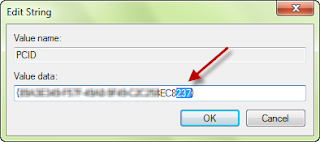
5. Exit registry editor and restart kaspersky.
6. Select activate trial license and you should now have 30 or 31 days remaining. Repeat this method any time to reset to 30 days
Update (30 Jan) – Finally another way is out! Our smart readers ‘Stalin & Mr. Fix it’ have provided a quick and simple solution via comments to use Kaspersky for FREE Smile Check the new procedure below:
1. Delete any license keys first.
2. Disable Self-Defense and Exit kaspersky.
3. Change the ProductStatus back to Release in registry.
4. Double click PCID and change the last 3 digits to what ever you want in the Bracket and click Ok.
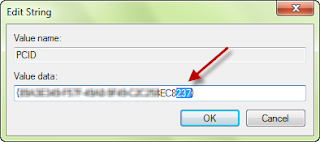
5. Exit registry editor and restart kaspersky.
6. Select activate trial license and you should now have 30 or 31 days remaining. Repeat this method any time to reset to 30 days
How to create an iTunes Account without using a credit card!
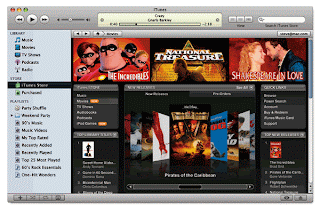
Well, i was just trying to find a way to create a iTunes account without a credit card, and i found a way
1. Open iTunes
2. Go to itunes store
3. on the left hand side, go to app store
4. down the bottom left, there is a section with "free apps"
5. select any one of them
6. click "download this app"
7. click create an account
8. continue as usual
9. in the payment section, select "none"
10. continue as usual
11. you have an itunes account
Wednesday, January 27, 2010
Mozilla Firefox Hack
Load web pages at HI Speed
go to the address bar of Firefox and type
1. about:config
Right click and select
2.New>Integer
Name the integer
3. nglayout.initialpaint.delay
Change the integers value to
-> 0
What this does is tells Firefox
to wait 0 seconds before
loading the page
so the page loads extremely fast
go to the address bar of Firefox and type
1. about:config
Right click and select
2.New>Integer
Name the integer
3. nglayout.initialpaint.delay
Change the integers value to
-> 0
What this does is tells Firefox
to wait 0 seconds before
loading the page
so the page loads extremely fast
Thursday, January 21, 2010
Mobile Phone Unlocking
Sunday, January 17, 2010
Login with Multiple login's in Yahoo Messenger
Login with Multiple login's in Yahoo Messenger
You can login with multiple id's on the sameYahoo messenger without any
download or patch .
Follow these steps :
1. Go to Start ----> Run . Type regedit, then enter .
2.Navigate to HKEY_CURRENT_USER ----> Software --->Yahoo --->pager--->Test
3.On the right page , right-click and choose new Dword value .
4.Rename it as ---> Plural
5.Double click and assign a decimal value of 1.
Its done!!Now close registry and restart Yahoo messenger and try Multiple Login
Just click your yahoo icon
When you log into another name just click the box that comes up.. and log in lots of them ...
I have a cheap camera that don't take good pics
only outside i broke my flash
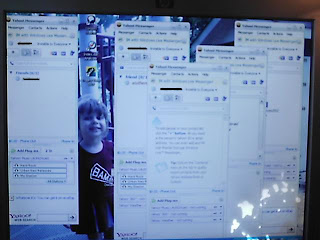
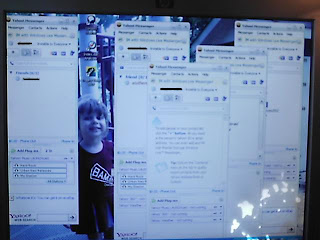
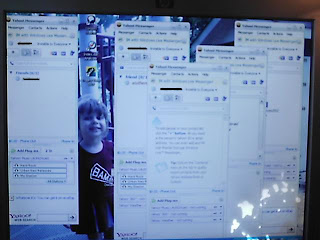
![]()
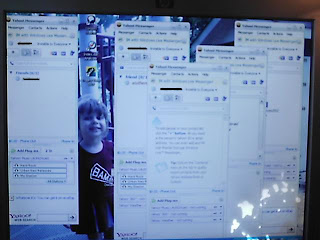
You can login with multiple id's on the sameYahoo messenger without any
download or patch .
Follow these steps :
1. Go to Start ----> Run . Type regedit, then enter .
2.Navigate to HKEY_CURRENT_USER ----> Software --->Yahoo --->pager--->Test
3.On the right page , right-click and choose new Dword value .
4.Rename it as ---> Plural
5.Double click and assign a decimal value of 1.
Its done!!Now close registry and restart Yahoo messenger and try Multiple Login
Just click your yahoo icon
When you log into another name just click the box that comes up.. and log in lots of them ...
I have a cheap camera that don't take good pics
only outside i broke my flash
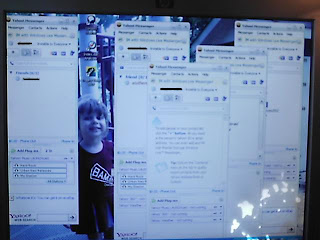
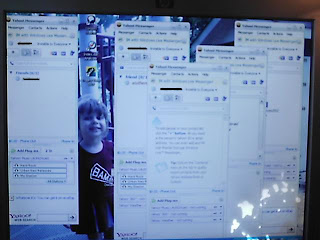
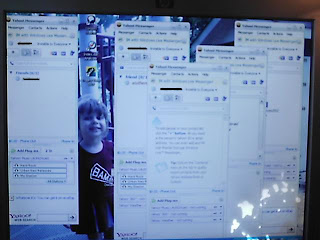
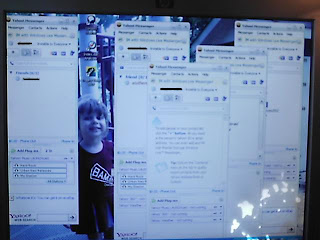
open multiple yahoo messenger without any patch or program
A lot of people use the A-patch or Messenger plus to open 2 or more windows live accounts at the same time.
now you can open more than 2 accounts at the same time with the following trick
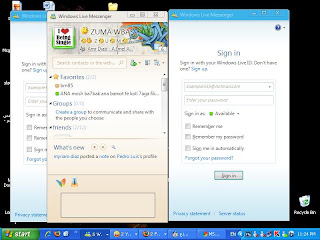
Code:
for windows XP
open start > Run > Regedit > HKEY_LOCAL_MACHINE >
SOFTWARE > Microsoft > Windows Live
- then right click on messenger key
- choose new > DWORD Value
- Rename this entry to Multipleinstances
- Ensure that the value of this entry is 1 not 0 and HEXADECIMAL
for windows vista 64-bit
open
HKEY_LOCAL_MACHINE > SOFTWARE > Wow6432Node > Microsoft >
Windows Live.
then follow up the previous steps
Just say thanks
best regards
now you can open more than 2 accounts at the same time with the following trick
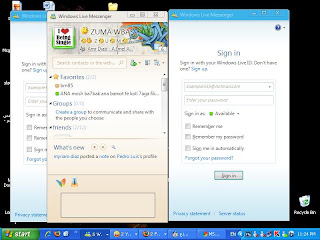
Code:
for windows XP
open start > Run > Regedit > HKEY_LOCAL_MACHINE >
SOFTWARE > Microsoft > Windows Live
- then right click on messenger key
- choose new > DWORD Value
- Rename this entry to Multipleinstances
- Ensure that the value of this entry is 1 not 0 and HEXADECIMAL
for windows vista 64-bit
open
HKEY_LOCAL_MACHINE > SOFTWARE > Wow6432Node > Microsoft >
Windows Live.
then follow up the previous steps
Just say thanks
best regards
open multiple yahoo messenger without any patch or program
A lot of people use the A-patch or Messenger plus to open 2 or more windows live accounts at the same time.
now you can open more than 2 accounts at the same time with the following trick
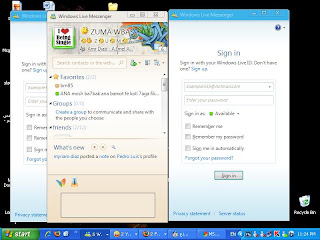
Code:
for windows XP
open start > Run > Regedit > HKEY_LOCAL_MACHINE >
SOFTWARE > Microsoft > Windows Live
- then right click on messenger key
- choose new > DWORD Value
- Rename this entry to Multipleinstances
- Ensure that the value of this entry is 1 not 0 and HEXADECIMAL
for windows vista 64-bit
open
HKEY_LOCAL_MACHINE > SOFTWARE > Wow6432Node > Microsoft >
Windows Live.
then follow up the previous steps
Just say thanks
best regards
now you can open more than 2 accounts at the same time with the following trick
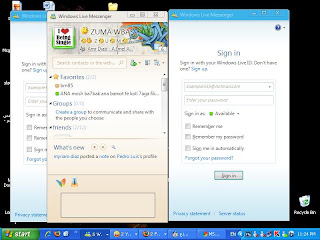
Code:
for windows XP
open start > Run > Regedit > HKEY_LOCAL_MACHINE >
SOFTWARE > Microsoft > Windows Live
- then right click on messenger key
- choose new > DWORD Value
- Rename this entry to Multipleinstances
- Ensure that the value of this entry is 1 not 0 and HEXADECIMAL
for windows vista 64-bit
open
HKEY_LOCAL_MACHINE > SOFTWARE > Wow6432Node > Microsoft >
Windows Live.
then follow up the previous steps
Just say thanks
best regards
open multiple yahoo messenger without any patch or program
Make any song on your computer a ringtone on your iPhone....
So after a bit of reading I've figured out a way to make your own ringtones out of any song on your computer for your iPhone.
It goes like this.
1. Add file(s) to your iTunes library.
2. Right click Get Info, then options tab.
3. Make the start time and stop time the duration of the ringtone you'd like to use (no longer than 40 seconds though). For example, if you'd like to use the first 40 seconds of a song, make the start time 0:00 and the end time 0:40. If you want to use from 1:40-2:20 then do it like that, just make sure you use whichever part of the song you want to be your ringer and also make sure it doesn't exceed 40 seconds. After you've selected which part of the song will be your ringer, click OK.
4. Right click the song, and click 'Convert Selection to AAC'.
5. Go to your desktop, and make a folder called Ringtones. Once you've done that, go back to iTunes, right click the newly created clip and click copy. Paste it in the folder you just made.
6. Rename the file from whateversongyoupicked.m4a to whateversongyoupicked.m4r (in order to see file extensions you might have to play with your settings a bit) (whateversongyoupicked is just the example, you don't need to change the name of the song, just the extension).
7. Double click the file and it will add it to the ringtones library in iTunes.
8. Sync/Resync your iPhone, and it will be added as a ringtone.
Free, easy, hackless.
It goes like this.
1. Add file(s) to your iTunes library.
2. Right click Get Info, then options tab.
3. Make the start time and stop time the duration of the ringtone you'd like to use (no longer than 40 seconds though). For example, if you'd like to use the first 40 seconds of a song, make the start time 0:00 and the end time 0:40. If you want to use from 1:40-2:20 then do it like that, just make sure you use whichever part of the song you want to be your ringer and also make sure it doesn't exceed 40 seconds. After you've selected which part of the song will be your ringer, click OK.
4. Right click the song, and click 'Convert Selection to AAC'.
5. Go to your desktop, and make a folder called Ringtones. Once you've done that, go back to iTunes, right click the newly created clip and click copy. Paste it in the folder you just made.
6. Rename the file from whateversongyoupicked.m4a to whateversongyoupicked.m4r (in order to see file extensions you might have to play with your settings a bit) (whateversongyoupicked is just the example, you don't need to change the name of the song, just the extension).
7. Double click the file and it will add it to the ringtones library in iTunes.
8. Sync/Resync your iPhone, and it will be added as a ringtone.
Free, easy, hackless.
Saturday, January 16, 2010
Kaspersky Kis/Kav Key For All Versions
Kaspersky Kis/Kav Key For All Versions

Quote:
Kaspersky® Security 2010
Complete PC Protection
Kaspersky Internet Security 2010 automatically protects you and your family at all times – whether you work, bank, shop or play online.Kaspersky Internet Security 2010 has everything you need for a safe and secure Internet experience.All the features and technologies of Kaspersky Anti-Virus 2010 are included in this product.
Kaspersky Internet Security stops your PC being slowed down by cybercriminals and delivers unsurpassed on-line safety whilst protecting your files, music and photos from hackers:
• Keeps your money and identity safe Improved!
• Protects against bank account fraud
• Safeguards against online shopping threats
• Allows questionable applications and websites
to be run in 'Safe Run Mode' New!
• Cybercriminals won’t hi-jack your PC
• Family protection from on-line predators
• Your files won’t be ruined by hackers Improved!
• Keeps your PC running smoothly
• Safer Wi-Fi connections
• Two way personal firewall
how can i activate it?
1) Remove before old licenses
2) To activate by means of a code
3) To wait messages on a mistake
4) Below in a window to press (review) and to choose a key file
5) To press to activate
OR
1-Close your internet connection.
2-Select the trial activation.
3-It will want a key, as it can not connect to internet then, enter the key
Download link:
http://www.ziddu.com/download/8181453/kis-kavnew.rar.html

Quote:
Kaspersky® Security 2010
Complete PC Protection
Kaspersky Internet Security 2010 automatically protects you and your family at all times – whether you work, bank, shop or play online.Kaspersky Internet Security 2010 has everything you need for a safe and secure Internet experience.All the features and technologies of Kaspersky Anti-Virus 2010 are included in this product.
Kaspersky Internet Security stops your PC being slowed down by cybercriminals and delivers unsurpassed on-line safety whilst protecting your files, music and photos from hackers:
• Keeps your money and identity safe Improved!
• Protects against bank account fraud
• Safeguards against online shopping threats
• Allows questionable applications and websites
to be run in 'Safe Run Mode' New!
• Cybercriminals won’t hi-jack your PC
• Family protection from on-line predators
• Your files won’t be ruined by hackers Improved!
• Keeps your PC running smoothly
• Safer Wi-Fi connections
• Two way personal firewall
how can i activate it?
1) Remove before old licenses
2) To activate by means of a code
3) To wait messages on a mistake
4) Below in a window to press (review) and to choose a key file
5) To press to activate
OR
1-Close your internet connection.
2-Select the trial activation.
3-It will want a key, as it can not connect to internet then, enter the key
Download link:
http://www.ziddu.com/download/8181453/kis-kavnew.rar.html
Friday, January 1, 2010
New china headset problem100%solution
Subscribe to:
Posts (Atom)




































