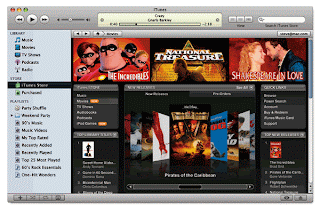
Well, i was just trying to find a way to create a iTunes account without a credit card, and i found a way
1. Open iTunes
2. Go to itunes store
3. on the left hand side, go to app store
4. down the bottom left, there is a section with "free apps"
5. select any one of them
6. click "download this app"
7. click create an account
8. continue as usual
9. in the payment section, select "none"
10. continue as usual
11. you have an itunes account










No comments:
Post a Comment